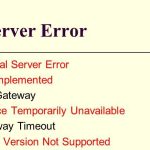If you’re a website owner or an SEO professional, you might have encountered the “Server Error (5xx)” in Google Search Console. This error message indicates that Google’s crawlers couldn’t access your website due to an issue with your server. It’s a common problem that can affect your website’s ranking and visibility in search results. In this blog post, we’ll discuss how to fix the “Server Error” in Google Search Console and keep your website running smoothly.
What is a Server Error (5xx)?
A Server Error (5xx) is a generic error message that indicates something has gone wrong on the server-side. This type of error can occur due to a variety of reasons, such as a server outage, database connectivity issues, or incorrect server configurations. When Google’s crawlers encounter an Error (5xx), they are unable to access your website’s content, which can negatively impact your website’s ranking in search results.
How to Identify a Server Error (5xx)?
To identify if your website has a Server Error, you need to follow these simple steps:
Log in to your Google Search Console account
Click on the “Coverage” tab in the left-hand menu
Look for any errors listed under the “Error” section
If you see any “Server Error (5xx)” errors, then your website has a server-related issue that needs to be resolved.
How to Fix Server Error (5xx)?
Once you have identified that your website has an Error (5xx), you need to take the following steps to fix the issue:
Step 1: Check your server logs The first step in fixing a Server Error (5xx) is to check your server logs to identify the cause of the issue. You can use tools like cPanel or Plesk to access your server logs and look for any error messages. If you don’t have access to your server logs, you can contact your hosting provider for assistance.
Step 2: Contact your hosting provider If you have identified the cause of the, contact your hosting provider to fix the issue. Hosting providers usually have a support team that can help you resolve server-related issues quickly.
Step 3: Test your website Once your hosting provider has resolved the issue, test your website to ensure that the server error has been fixed. You can use tools like Google Search Console or Pingdom to test your website’s performance and ensure that it’s accessible to Google’s crawlers.
Step 4: Request a re-crawl After fixing the Error, request a re-crawl of your website in Google Search Console. This will help Google’s crawlers to re-index your website and update your search rankings accordingly.
Server Error (5xx) can be a frustrating issue for website owners and SEO professionals. It’s important to identify and fix this issue as soon as possible to prevent it from negatively impacting your website’s ranking and visibility in search results. By following the steps outlined in this blog post, you can resolve and keep your website running smoothly.