Offline vector editors are many available. Some of the more popular ones include Inkscape, GIMP, and Adobe Illustrator. All of these editors have their own strengths and weaknesses, so it’s important to choose the one that best suits your needs.
An online vector editor is a powerful tool that can be used without having to install any software. All you need is an Internet-connected computer with a browser. However, some people prefer to use software that is installed on their computer, due to privacy concerns.

It’s up to you what vector editor you use, but do you know if it’s the best one? Or at least one of the top 10 offline or online vector editors of 2021? We’ve put together a list of the best vector drawing software applications out there – on the cloud and for desktops, including Wonder share.
The 5 best online vector editors and the 5 best desktop vector editing software applications are outlined in the following two sections. All of them can be used for vector editing, and some are even available as free vector software.
A vector graphics editor can be a great asset for anyone looking to create drawings from scratch, whether they be basic or advanced in nature. However, the user experience and results delivered by the editor are ultimately what will determine its true worth.
When considering which vector program to use, there are a few things to keep in mind. There are many free vector programs available online and some paid options that can be used either online or offline. Some factors to consider when choosing a vector program include ease of use, features, and cost.
Also Read: Remix Your Photos With Canva Photo Editor
Top 5 Online Vector Editors
1:WondershareMockitt
Mockitt is a versatile vector drawing tool. That can be used to create artboards, mockups, and prototypes. With its easy-to-use interface, Mockitt is perfect for those who want to create professional designs without having to invest in expensive software.

This tool is also very light on your browser memory and system resources, allowing you to multitask with other applications and browser windows open. It is also one of the most affordable UI/UX design and prototyping tools available on the market today.
You can also use Canva as free vector editing software by just registering an account. If you’re passionate about the platform, you can upgrade to increase your project, screen, and storage limits.
Features to Look For
-Asset libraries containing thousands of components based on iOS, Material Design, etc. that provide a complete picture of real-life UI interfaces.
-Our professionally designed templates will help give your designs a polished look.
-Draw and edit vector images.
-A flowchart tool can help you create a workflow or draw the logic of your prototypes.
-Rapid prototyping with the ability to link components to pages or page states makes it easy to create prototypes quickly.
-A stylish and useful set of gestures, transitions, effects, and animations to demonstrate interactions.
-A huge selection of tools for collaborating – sharing, reviewing, commenting, downloading, code inspection, etc.
-Sketch files and slices can be import for further design work.
Pros
- We offer the most affordable premium design tool available.
- The free version of this software is perfect for small projects and personal use.
- A well-organized layout with a user-friendly interface and easy navigation.
- A design tool that can create intricate vector graphics.
Cons
- There is a limit of three projects that can be created in the free version.
2:Vectr
Vectris is an online vector editor that is free to use but you can also install the desktop client. The online version can be a little heavy on your browser’s memory, especially when working on complex projects.

Vectris also offers an auto-save feature that you can activate by registering for an account. The best part about Vectris is that it’s free – all you need to do to get full access is register online.
Pixlr is a great tool for designers who also work with photos. With its free trial period, you can easily edit and design photos to your heart’s content.
Features to Look For
A comprehensive set of vector drawing and vector editing tools.
Make several pages and put them in the order you want.
Uploading images from other sources.
sharing feature.
User guide and tutorials available.
Pros
- The interface is straightforward and easy to understand.
- Intuitive layout with easy access to all tools.
- You can use the installable versions for Mac and Windows offline.
Cons
- Only big design groups and select professionals should use this premium tool.
- There are just too many similar products on the market with similar compelling features.
3: Sketch
Drawing has been a Mac favorite for over a decade and is one of the most popular vector editing programs. Currently, there is no Windows version, however, you may use the tool by running a virtual machine with macOS on your Windows. Sketch, on the other hand, has left an indelible mark on the design industry. It includes all of the vector drawing and editing tools you’ll need to create stunning, flexible, and clear pictures.

Features to Look For
-A powerful set of vector drawing tools that make icons, logos, and pictures.
-To produce rich collage effects, layers and limits are used.
-Masking, basic forms, and Boolean operations
-Create symbols that can be use in several designs.
-Desktops and Groups make it simple to work (Sketch 71 and up + license required).
__________________________________________________
People Also Read
How to Fix Sun Damaged Skin on Face and Body
5 Brilliant Ways To Use MAKE MONEY ONLINE
How do you make money on Cryptocurrency
Xiaomi Mi 10T Smartphone Review
___________________________________________________
Pros
- There are several educational tools available, like lessons, videos, and other media.
- All the tools you’ll need to create complex vector designs
- A powerful vector design tool with cooperation features.
Cons
- There is no version for Windows.
- More design tools are necessary.
- Although it is link to some extent. The web app is different from the main desktop program.
Learn more – How To Start A Business With Only Bitcoin – Cryptoees
4: Affinity Designer
However, This cross-platform tool for Windows, Mac OS, and iPad OS is ideal for creative design tasks including concept art, mock mockups, print material, and game creation. For its pro-level skills, it has received multiple awards from corporations such as Apple.
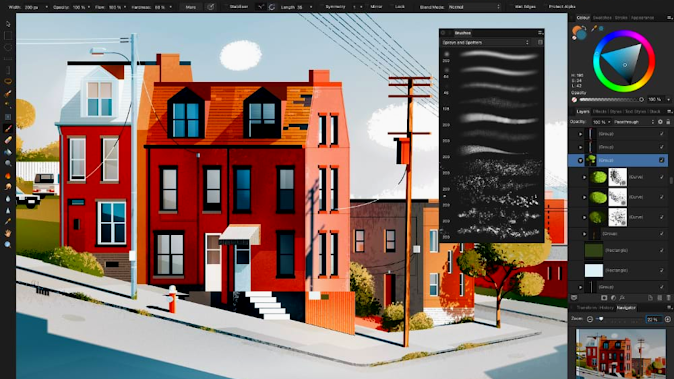
Affinity Designer allows you to work with both vector and raster pictures, giving you additional options and versatility. With the alternative futures savable history function, you may include forks in your design, and this vector graphics editor supports a variety of file formats.
Features to Look For
-Advanced users enjoy this full-featured vector design and editing tool.
-At high frame rates, pan, and zoom
-Effects, gradients, and real-time tweaks
-All transformations and curve adjustments are shown in real-time.
-Built to hold big design documents with no lag.
Pros
- Ideal for experienced designers who don’t want their design platform to hold them back.
- Ideally suited to elaborate and complicated designs
- For realistic designs, convert to raster for pixel-level editing, adding grain, and so forth.
- For related objects and components with similar properties, there is a convenient choice function.
- There are no limits to the number of artboards you can create, and they may be of any
- a millionfold magnification
- Surprisingly low-cost
Cons
- New feature documentation isn’t always obvious.
- There is no bitmap tracing.
- There are no plugins or integrations available.
5:DrawPad
DrawPad is great for painting and sketching, and it lets you make distinctive designs for web graphics, presentations, and other media. There are a variety of tools for both vector and raster pictures, allowing designers to swap back and forth between the two to produce realistic vector designs by altering them as rasters.
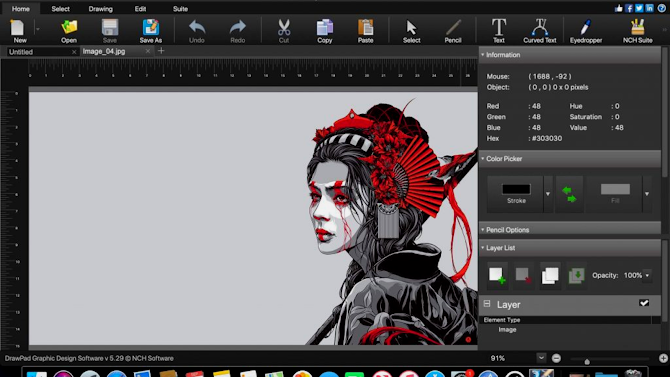
Features to Look For
-Brushes and pencils are use to paint or draw pictures.
-Mobile devices with touch support
-Effects, layers, and other options are available.
-Editing of raster and vector images is possible.
-Support for ad formats on sites like Bing and Google
-Pressure sensitivity for use with a touchpad
Read more – LunaPic: Why Is This Retro Photo Editor a Thing?
Pros
Icons and emblems, letterheads, print designs, and other offline and online marketing creatives are all possible with this tool.
Supports a variety of picture formats (input and output)
Templates to help you get start right away
Curved text tool – similar to text path, but with fewer options
Cons
Vector design, it’s a rather simple tool.
Only layering allows for non-destructive editing.
Updates are infrequent.
How to Select the Most Appropriate Vector Editor
How do you pick the finest online and desktop vector editing software for your company or personal usage now that we’ve seen the greatest online and desktop vector editing software? We recommend that you evaluate the following criteria:
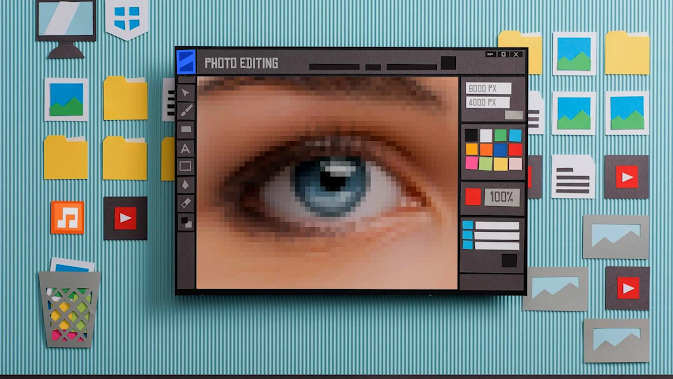
Usability: Intuitive user interfaces, aesthetically appealing layouts, and an easy-to-use interface are all crucial since they can help you be more productive. Mockitt is the epitome of adaptability and flexibility, making it excellent for creators new to vector design.
Pricing: isn’t usually the most crucial consideration, but it is when you’re working with a limited budget. In terms of subscription or outright license purchase, Wondershare Mockitt and Affinity Designer now provides the greatest prices. It provides the best value for money in terms of the breadth and depth of features available.
Feature Access: Illustrator and Sketch are towards the top of the downloading software list, while Figma and Mockitt are at the top of the online list. The benefit of free vector editing software such as Mockitt is that you don’t have to pay until you’re working on a lot of projects and need to expand your limitations. The basic version is always free, and additional tools are add often.
Resource: use is vital to consider, whether it’s a standalone program or one that runs in your browser, especially if your machine is a bit old. On older computers, all you have to do using an online vector tool like Mockitt is make sure your browser is up to date. It then becomes a lightweight program that uses less memory and other resources in your browser.
Online vs. Desktop Vector Editing Software
Which is the superior option? The debate continues, although each of these approaches has significant advantages:

Collaboration: If you’re working with other designers and project stakeholders from different places, online tools are superior.
Privacy: Desktop tools are better for privacy and secret information, as is typically the case with new designs from leading firms. Running tools on a private cloud with extremely stringent rights and user controls is the best middle ground here.
Internet Connection: When your Internet connection is shaky, sluggish, or unreliable, desktop applications can help. Most online programs, such as Mockitt, have solved this problem by automatically storing your work as you make changes, but some individuals still prefer offline solutions.
Updates: SaaS programs such as Mockitt and Figma can be updated in the cloud, and all a user has to do is log in to a new session to see the changes. Updates to desktop software, on the other hand, might cause major disruptions in your work, which is a significant drawback.
Finally, the greatest online or offline vector editing tool is only as excellent as how simple it is to use and whether it matches your budget and project needs. Everything else is a question of personal taste, peer pressure, and a preference for one platform over another.
People Also Read
Is Solana a good investment in 2022?
What are NFTs? Guide to Non-Fungible Tokens or NFT Explained
NFT trends shaping the future of non-fungible tokens
5 Rolling Exercises for Core Strength
The Ultimate Guide To Top 5 Motherboard
Acer Swift 3 review – A lightweight laptop with execution to save at a reasonable cost

