Looking to add a new photo to your social media account? Not sure which photo editing software to use? Check out this review of the top free photo editors to help you make your decision! If you want to post a new picture or create graphic content, free photo editing software can help you edit images quickly.
Photo editing software is designed to help you create and edit images as needed. From cropping images to changing color, these imaging tools and software can be very handy. Such imaging tools can be very convenient for your quick editing needs.

Free Photo Editor For PC
- List Of The Best Free Photo Editing Software
- Comparison Table Of Picture Editor
- #1) GIMP
- #2) Fotor
- #3) Adobe Photoshop Express Editor
- #4) Darktable
- #5) Photo Pos Pro
- #6) Paint.net
- #7) Inpixio
Read more – Remix Your Photos With Canva Photo Editor
Free Photo Editor For PC
As new photo editing software is developed every year, it can be hard to keep up with the latest trends and find the best one to suit your needs. However, there are several free picture editing software options available today. To help narrow down your search, we’ve gone through and evaluated several software programs. Here are our top picks for the best free picture editing software currently available.
Fact Check:
Photo editing software is experiencing significant growth and is expected to reach new heights. According to multiple stats and data, the market will grow by 6% in the coming years. The global market for picture editor software is increasing, and with the advent of new technology, this trend is expected to continue.
The market’s high rate of growth enables every professional to be a part of it. In addition to the market’s requirements, there is also high growth in investments.
Also There has been a dramatic increase in growth in North America over the past few years, with a corresponding rise in the popularity of photo editing software. Data and statistics show that there has been a 36% increase in growth in North America. The introduction of AR technology into photo editing is expected to further increase this trend.
Pro-Tip:
There are several factors you need to consider when choosing the best photo editing software for your needs. Many professionals prioritize online editors or downloadable options. Having the best free photo editor always helps to quickly get your image editing requirements done.
The best thing about having multiple photo editors available is that each one offers unique features and editing capabilities. Moreover This makes choosing the right software for your needs much easier. Simply browse the available options and pick the one that best suits your requirements.
There are many free photo editing software options available, so you can download them onto different devices. However, it is important to check the system requirements for each software option to make sure it is compatible with your devices. platform.
#1) GIMP
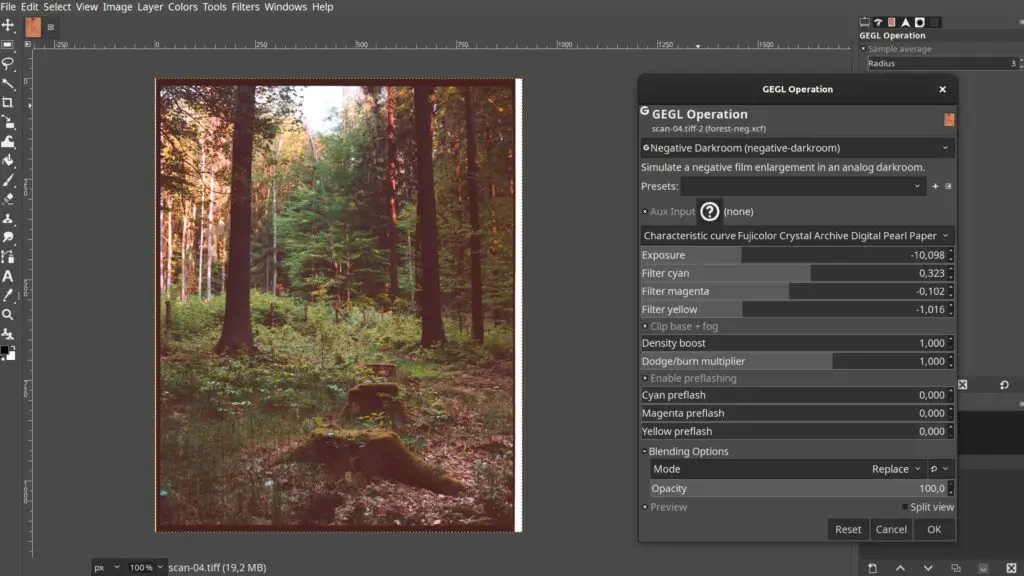
Best for entry-level editing.
The GIMP’s extensible editing platform provides an amazing editing experience, complete with animation filters. Most users find it perfect for animation editing and other requirements. File handling is also easy with this platform.
Features:
- High-quality photo manipulation
- Original artwork creation
- Graphic design elements
Verdict: As customers have noted, the GIMP comes with a comprehensive set of painting tools. It also has everything you could want in terms of handy tools and editing options. Furthermore The GIMP is the perfect choice for any professional editor, offering a wide range of brushes, pencils, and other editing features.
Learn more – Best small business software
#2) Fotor
Best for online editing.
Fotor is a popular and useful editing tool that can give you great results. It has both basic and advanced editing features to help you get the most out of your photos.
Fotor’s online editor is a great option for quick edits from your PC or other devices. The image also editing features from Fotor are fast and take very little time to work on.
Features:
- Classic content
- Basic HDR tech
- Exclusive 100+ photo effects
Verdict: Fotor is a popular editing application that is compatible with all platforms. It provides users with everything they need to edit their photos. One of the most attractive features of Fotor is the ability to use multiple photo frames.

#3) Adobe Photoshop Express Editor
Best for professional editing.
If you want an online editing tool that has almost every attribute, Also Adobe Photoshop Express Editor is the best thing you can get. Even though it is a free editing tool, Adobe Photoshop Express Editor offers almost every feature you would be looking for. There are a number of special crop presets you can use for social media that can help you achieve different looks, from creative edits to horizontal and vertical perspective distortions.
Features:
- Rotate and flip photos
- Adjust exposure
- Easy to edit
Verdict: As well as the Adobe Photoshop Express Editor is the best editing tool available in the market today, most users feel it is a complete tool for professionals to use. It can also do every job for you, from image editing to a bit of video editing.
Price: It is available for free. Premium is available at $34.99.

#4) Darktable
Best for premium features.
Darktable supports multiple formats, making it easy to edit pictures in a variety of formats. With Darktable’s filtering and also sorting features, you can quickly and easily edit images. Zero-latency is one part that allows you to get an amazing experience. Darktable also has multiple tone image options that allow you to create amazing images.
Features:
- Professional color management
- Zero-latency, zoomable user interface
- Speaks your language
Verdict: As many customers have noted, Darktable is an excellent choice if you are looking for an editor that is fast to work with. This tool offers zero latency, which reduces time. Multiple users have found the Darktable tool to be an amazing option when it comes to tethered shooting. This tool has almost
Price: It is available for free.
Learn more – Xbox One: 14 Best Tips and Tricks For gamers

#5) Photo Pos Pro
Best for frames and collages.
Photo Pos Pro is an excellent tool for immediate editing requirements. With this tool, you can easily edit pictures and create graphic content as needed. You can also even get precision repairs and editing, making sharpening and emphasizing much easier. Photo Pos Pro makes it much easier to complete computer graphics and other editing requirements.
Features:
- Tools for creating Computer Graphics
- Gradients, Patterns, and Textures
- Batch operations
Verdict: The Photo Pos Pro comes with plenty of options that make editing easy, according to customer reviews. This tool also has a batch operation mode, making it much easier for users to finish their work and edit multiple picture types. Gradients and textures are also
Price: It is available for free. Premium is available at $49.90.
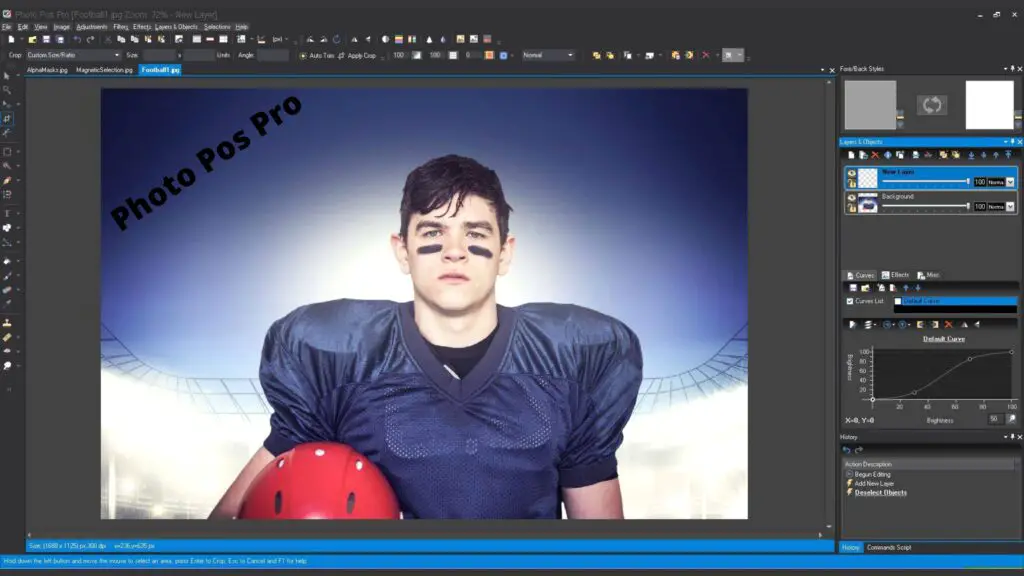
#6) Paint.net
Best for beginners.
Paint.net is a great platform for beginners who want to learn how to edit images. The interface is simple and easy to use, and it provides good performance. The rich image composition mechanism will help you get fast performance with every mouse click. This tool also reduces latency with performance improvements and automatic bug fixes.
Features:
- Simple, intuitive, and innovative user interface
- Active online community
- Automatically updated
Verdict: Paint.net is an amazing platform with a great performance and setup. Beginners will find it quick and easy to use, as per customer reviews. Most people will also find it easier to get started with than other editing options.
Price: It is available for free. Premium is available at $8.99.
Learn more – 5 Awesome Ways to Earn Passive Income From NFTs
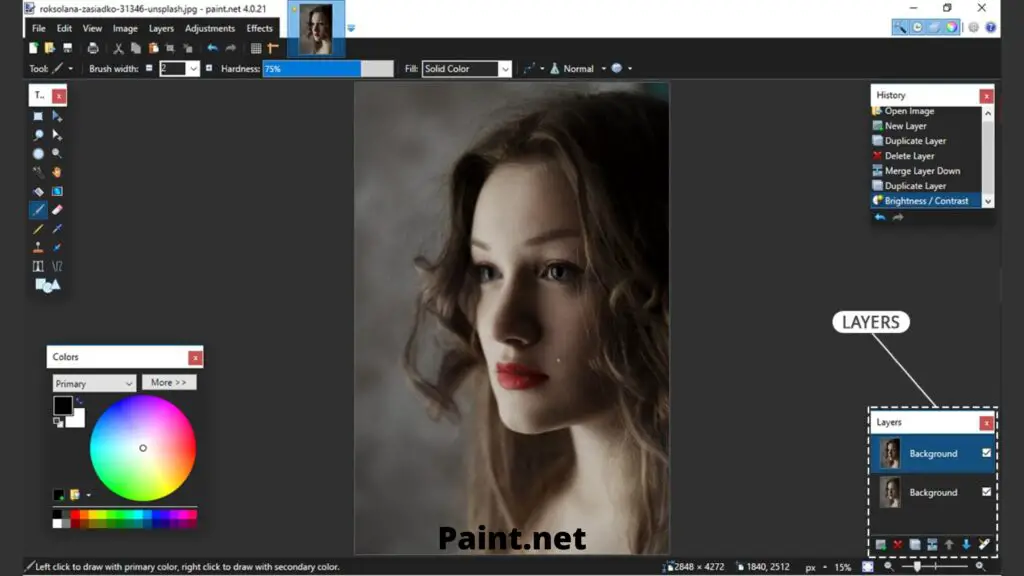
#7) Inpixio
Best for automatic image correction.
Inpixio is a powerful photo editing tool that can help you make quick, professional-looking edits. With Inpixio, you can easily remove unwanted objects and erase backgrounds in just a few steps. In addition, Inpixio offers automatic image correction to give you the best results. This feature allows you to make changes to your image with a simple tap.
Features:
- Adjusting image’ colors
- Publish photo templates
- Transparent backgrounds
Verdict: As customers have noted, the Inpixio application comes with easy-to-change background options. No other tools offer such precision and smooth background image controls. For every user, changing backgrounds with Inpixio is quick and easy. It takes just a few seconds to clear out the background and create a new one.
You could change the backgrounds as well as alter the focus of the images.
Price: It is available for free. Premium is available at $49.99.
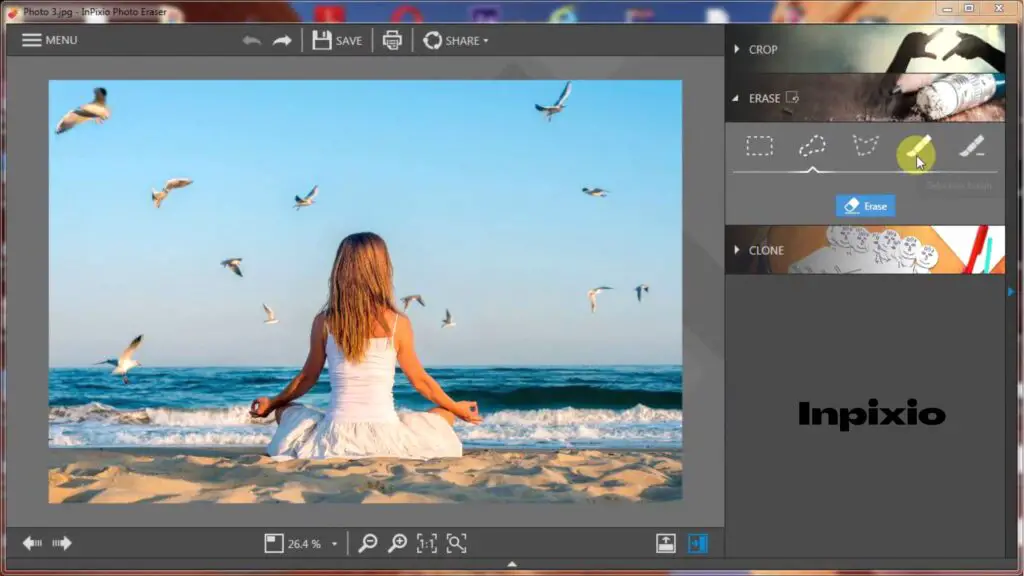
Conclusion
There are many benefits to having photo editing software, such as being able to create perfect images for your professional or social media needs. With so many free photo editor tools available, there’s no excuse not to have flawless photos to share with the world.
The importance of having Photo Editing Software cannot be understated. There are a plethora of options available, each with their own advantages. Adobe Photoshop Express Editor is one of the best tools available and provides a quick and easy way to edit photos. This tool provides every feature that any professional would want for their regular usage. It’s available to download on any platform, and you can get mobile photo editing software for free.
People Also Read
Longevity diet: More carbs fasting and less protein
HOW TO MAKE 500 DOLLARS FAST IN LESS THAN A WEEK
8 Fantastic Solar-Powered Home Gadgets
Apple iPad Mini review: The least complex, most reasonable iPad.
How to Earn More Money with Native Advertising
Contrast Between Windows 10 Cumulative And Feature Updates
Best mobile credit card processors of 2022

