Crello is one of the many free and easy-to-use online graphic design tools. Here is everything you need to know about it. The graphic design software market is booming to keep up with the demand from the rapidly growing content creation industry.
The market is moving away from desktop apps that require extensive technical knowledge and towards drag-and-drop online design tools. It is an online design tool that makes graphic design easy for anyone. With Crello, anyone can become a graphic designer and create stunning designs.
What Is Crello?
It’s an online graphic design tool that allows you to create visuals that include photos, images, animations, videos, and audio. This tool is incredibly easy to use, in addition, meaning you can create professional and appealing graphics without having to go through a graphic design course.
It is just as useful for experienced graphic designers as it is for beginners. It allows designers to quickly create high-quality visuals that would otherwise take a long time to create on desktop software. This way, designers can focus more on their ideas rather than spending time learning how to use complex programs.
( Learn more – Best small business software )
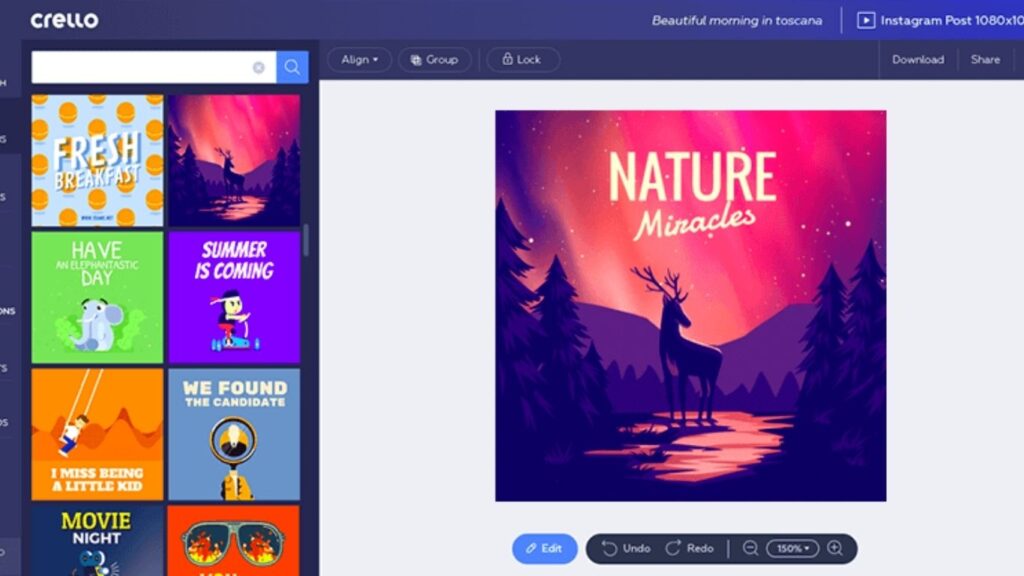
Crello includes the following features:
- Over 30,000 design formats are ready to use
- 300 royalty-free fonts
- Thousands of royalty-free images, audio clips, videos, and background images are available.
- Lots of stickers, animated objects, shapes, icons, lines, visuals, frames, and borders to give your design personality.
- Cropping and resizing tools, as well as tools for adjusting contrast, fade, and saturation, are available.
You don’t have to worry about Its similarity with your computer hardware because it’s web-based. It is also available on Android and iOS devices if you want to create a design from your mobile device.
Also Read: What is Web Design? Best way to Start a Web Design
Who Makes the Most Use of Crello?
It can be used by anyone who needs to create a design. Here are some examples of professionals who use Crello on a regular basis:
- Marketing Specialists: Crello is used by marketing professionals working for small businesses to create appealing visuals.
- Entrepreneurs: It is used by startup and small business owners to create content for social media posts, websites, blogs, online ads, and YouTube channels.
- Academic Mentors: Crello is used by teachers, university professors, and corporate trainers to create visually appealing graphics and presentations.
- Social Media Marketers: It uses social media marketing executives who work for a company or run a freelance business to create different visual content.
- Wedding planners: Wedding planners frequently use Crello to high invitations, name tags, and thank-you cards.
- Offline Content Designers: Those who create printed materials such as posters, newsletters, flyers, coupons, and business cards can also use It.
What Can You Make With Crello?
It allows you to create a wide range of visuals. Here are a few examples of the types of designs you can create.
- Ads: It can assist you if you are familiar with running online advertisements but find it difficult to design them yourself. It allows you to create creative ads with videos and animations.
- Social media stories: It is the right tool for you if you’re a passionate social media user or influencer who loves to post engaging stories. You can use the platform to create stories for Instagram, Facebook, and Snapchat.
- Social media content: It has a large library of social media covers, posts, banners, and other graphics. You can either use its ready-to-use templates or draw inspiration from them to create custom visuals.
- Illustrations for Websites, Social Media, and Blogs: It has a wide range of pre-made illustrations that you can use in blog, website, and social media designs.
- Presentations, eBooks, and Resumes: It has many templates for creating presentations, resumes, and ebook content.
- Printed Marketing Materials: It allows you to create printed marketing materials such as newspaper advertisements, marketing leaflets, business cards, brand display boards, and more.
( Learn more – Ways To Build Muscle Faster )
Why is Crello different?
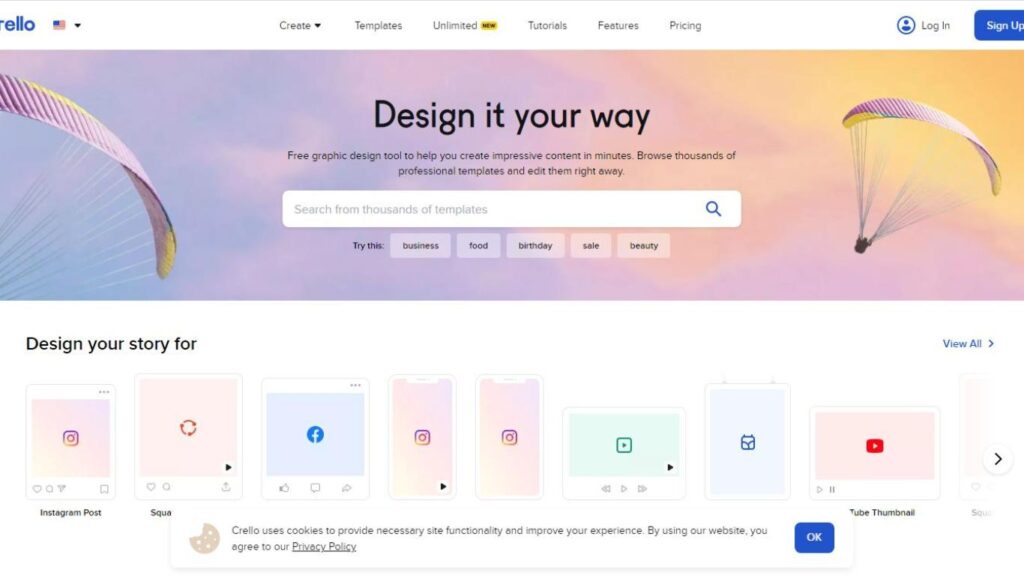
When compared to other online design tools, It has many unique characteristics. Here are some of the features that set it apart.
1. Crello Content Library
You have full access to the Crello content library. It has thousands of royalty-free photos, vectors, illustrations, and HD videos in its library, for instance, You are granted unlimited usage permission at no extra cost.
2. Built-In Audio Editor
In the Crello editor, you can add audio to your posts to personalize them. Moreover, you don’t need to purchase a separate audio editing tool because you can edit it right in Crello. The Crello editor also includes a wide range of royalty-free audio clips that you can use in commercial or personal design projects for free. You are not required to license the content.
3. Templates Made by Professionals
Crello frequently updates its template library with new designs. Unlike other platforms, It cooperates with top designers and artists every week to add five to ten new animations, graphics, and templates to its library.
Also Read: How to Promote Your Website
How Much Does Crello Cost?
It uses a premium subscription pricing model. The basic design service includes in the Starter plan for free. However, if you want to unlock Its full potential, you can sign up for the Pro plan, which costs $9.99 per month.
When deciding between the Crello Starter and Pro plans, consider the system’s features as well as your design requirements. Over 50,000 graphic design templates, millions of royalty-free images, free HD videos, and free animations are included in the Starter plan.
However, the free plan only allows you to download five design files per month. The Pro plan includes all of the Starter plan’s features as well as premium services such as unlimited file downloads, co-design projects, image background removal, and Brand Kits.
Save money and time by using online design tools.
Now that you know more about it, you should research it to see if it meets your project needs. You save time and money when you use Crello or any other cloud-based design tool. Most online design tools are simple to use and have no period of adjustment. Be your own designer, save money, and make something incredible.
In summary, Designers can now create high-fidelity, professional-looking designs with easy-to-use graphic design tools. It is among the growing list of professional software designed for content creators. It is a powerful tool to build designs with drag and drop features, easy editing tools, and a 1-Click Publishing feature.
People Also Read
What is an NFT and why is the non-fungible art market worth millions of dollars people?
HOW TO MAKE 500 DOLLARS FAST IN LESS THAN A WEEK
10 Different Vegetable Types That Grow In Containers
The Real History and Future of NFTs
Contrast Between Windows 10 Cumulative And Feature Updates

