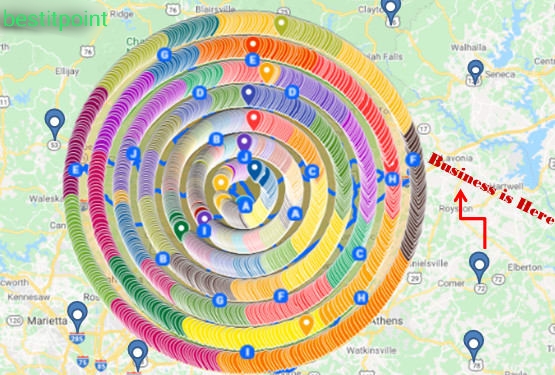Login to gmail account
Open Google My Google Maps page with the following link
https://www.google.com/maps/d/
Create a New Map.

Write your full address to the search box
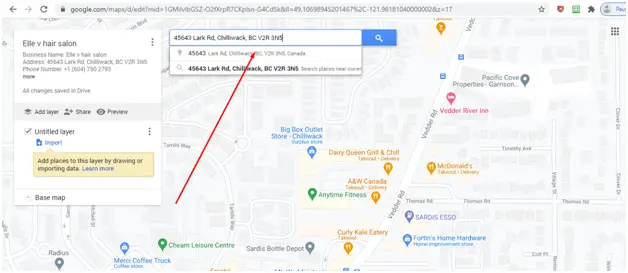
Get the Latitude longitude from given address in Google Maps
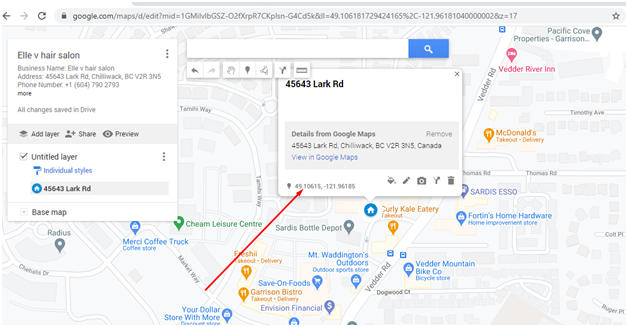
Open Circle Generator
Follow this link to create a circle with circle generator. https://www.scottmurray.me/kml/circle/index.php
Put your location latitude longitude and create a circle and download the file.
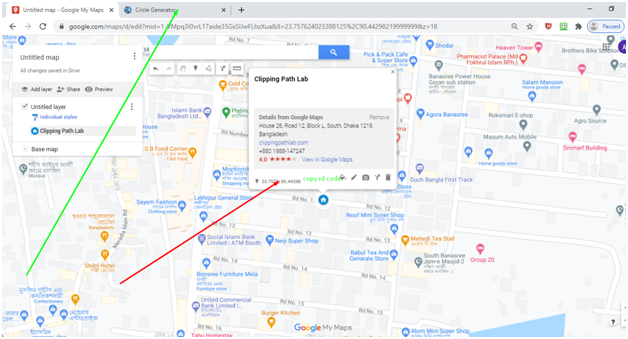

Add New Layer
Add a new layer in google maps
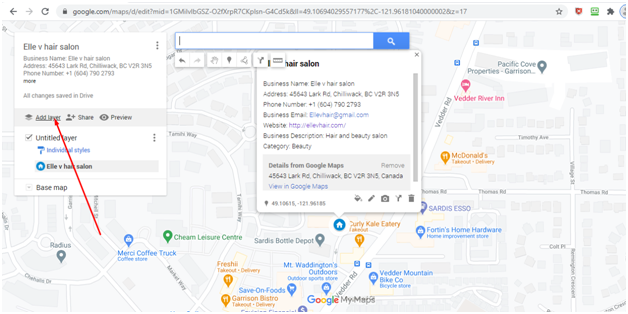
Import the previously downloaded kml file to get a circle
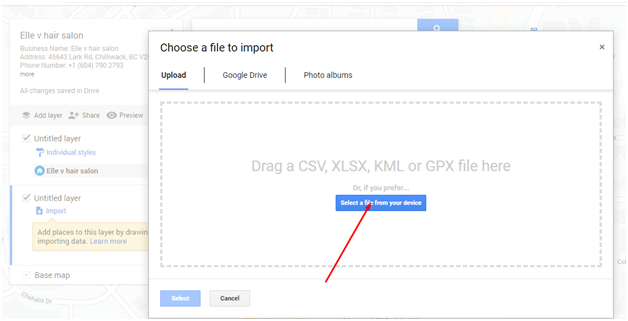
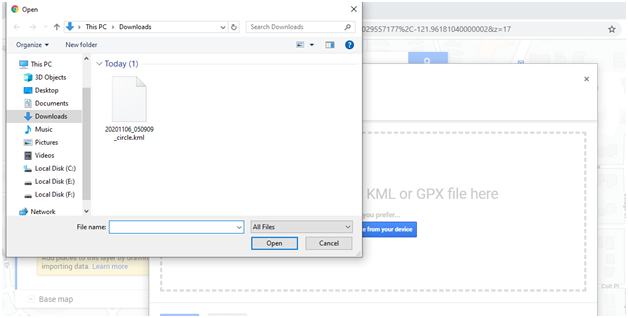
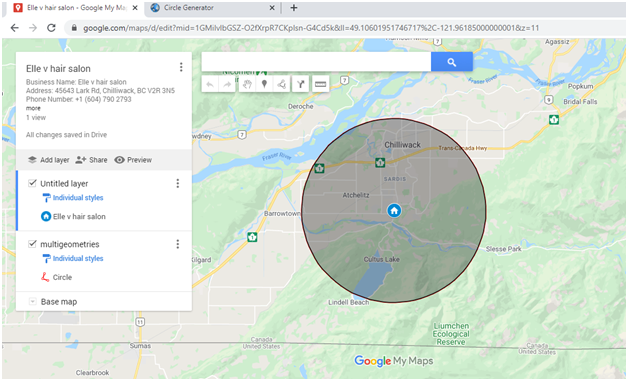
Select location icon and put it on the map
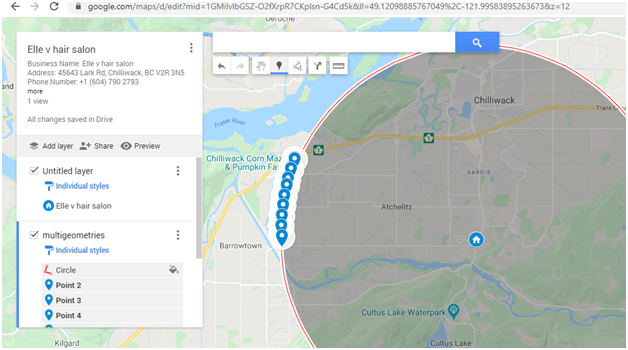
Open Data Table as shown in the following picture
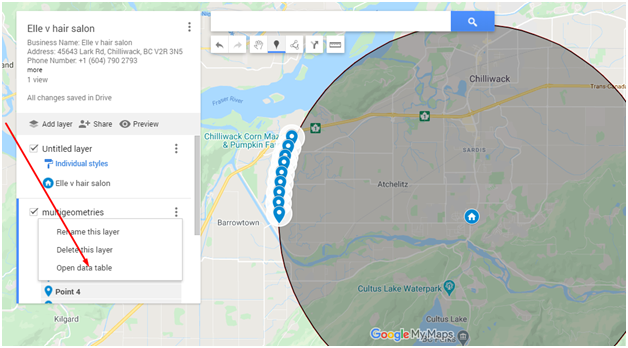
Add Business Details to the points
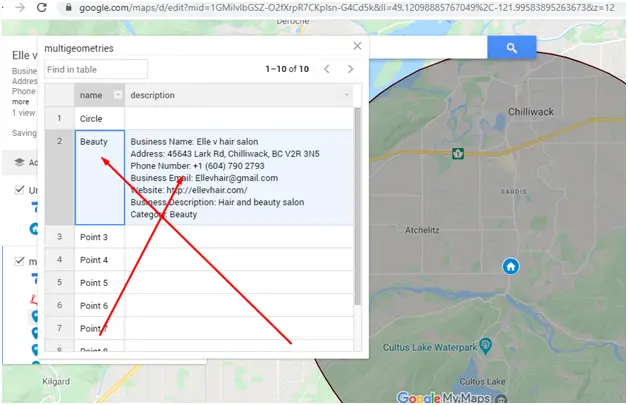
Change colors of the location points if you want.
Additionally you can add other circles with radius 5 miles, 10 miles, 15 miles and so on. You will see the graph as below.
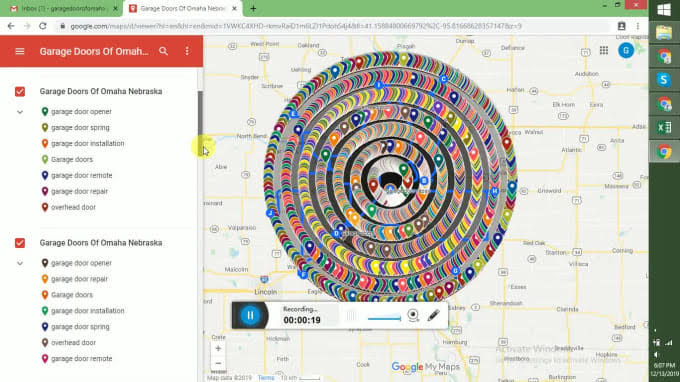
For your business listing to the google map, follow the process mentioned above Or Simply email us bestitpoint@gmail.com